Fitness Tracker Soleus Go Review
Soleus Go is an Activity and Sleep Tracker that monitors your steps, calorie and ditance. It also features a dedicated exercise mode, and keeps track of how well you sleep. Measure it all with the GO!
I have been wearing the Soleus Go for more than two weeks already and I am addicted to it. Everyday I like to check if I have been active or if I have just been sitting the whole day. It’s really an effective way to measure your fitness level at a daily basis and motivates you to alway be on the Go!
Here’s my review of the Soleus Go Activity and Sleep Tracker:
Soleus Go Review
PROs
Highly motivating – Soleus Go keeps on giving you feedback on your activity and your daily fitness goal. For example, I have a goal to make 10,000 steps daily. Soleus Go tracks that. So, if I check my Soleus Go and I am still far from my goal, I would rather walk to the convinience store at the end of the block instead of the one just beside the building.
Wearable All Day – Unlike my GPS watches that I would keep after a run, Soleus Go has a nice and small form that looks trendy and stylish. I can wear it all day long and matches most of my #OOTD. 😀
Vibrate Alert – The vibrate is just subtle but noticeable. I don’t miss the hourly alert or when I have reached my goal already. It has a option to notify you of phone calls and phone messages from your phone.
Low Power, Long Battery Life – Impressive battery life! It lasts more than a week until I would charge it again.
Sleep Cycle – Being fit is not just about moving as much as you can all day. It also means having enough sleep to let your body recover. Soleus Go tracks your sleep pattern like how much have you been in a deep sleep or light sleep. It’s a great way to see if you have been getting enough sleep or none at all.
iPhone User Interface – The Soleus Go display is just small and tells the counts only for the current day. You can view a history of your activity through the Soleus Go! iOS App. The app is also available for Android phones. The interface is simple. I would love to see updates on it’s looks and feel in the next updates.
CONs
Screen Scratches – I am the person who is not so careful when it comes to gadgets. So in less than a week, there is a long, shallow scratch across the screen. The screen is just plastic and can be scratched easily. But the bright blue OLED still makes everything readable.
Yet Another Charger – Remember the time when most mobile phones have different charger types for different phone models? It’s annoying to keep several chargers and cables. Well, Soleus Go! has a new charger clip that is totally different from all other chargers at home. I hope they just used a micro USB slot. Luckily, it has a long battery life. Thus, I can simply charge it full before a travel and leave the charger at home.
Hard Buttons – There are two rubber covered buttons to press. Both are quite hard to press. I need to dig in my fingernails sometimes just to press the button and view the time.
Inaccurate Distance – Soleus Go! is not designed to measure the distance. While the feature is available, don’t rely on it during running races. It can be off by more than a kilometer. For accurate distance, Soleus have GPS watches that works best for this purpose.
Soleus Go Review Summary
Soleus Go! is a very motivating gadget for fitness enthusiasts. It keeps you in check on your daily activity. The iPhone App keeps a nice history of your activities. Simple interface but useful still.
Soleus Go is packed with features like Sleep Pattern Tracker, Step Counter, Calories Burned, Vibration Alerts and more. It has a long battery life that lasts for more than a week.
However, it is not accurate for distance but Soleus have a great line of GPS watches for distance, pace and speed.
Soleus Go is available in LTimeStudio, Timegear and Riovana shops at Php 7,950.00
Check out other Soleus Fitness and GPS Watches at Amazon.com
Soleus Go Review Photos
Here are more photos for the Soleus Go! Fitness Tracker



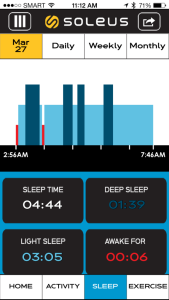

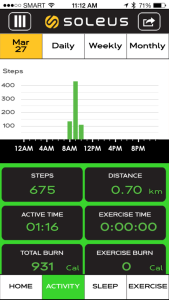


Soleus Go priced at P7,950 is NOT designed to measure the distance?
Pass!
how do you sync the data from your activity tracker to the phone app? i heard one review that you have to manually enter the data to the phone app. Is this true?
There is a button for “LINK DEVICE” with the iOS app. Once the tracker is linked with the phone, the data will be synced automatically.